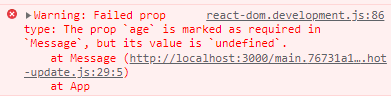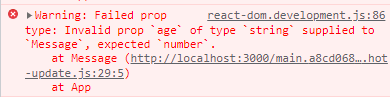Prop Validation Using React propTypes
By Hemanta Sundaray on 2022-07-27
We have a component below named Message. It expects to get passed two props: name & age.
import React from "react"
const Message = ({ name, age }) => {
return <div>{`My name is ${name} and I am ${age} years old.`}</div>
}
const App = () => {
return <Message name="Bob" age={34} />
}
export default AppLet’s say we want to do the following prop validation:
- We want to make sure that the
Messagecomponent receives the right type of prop. We want thenameprop to be of type string and theageprop to be of type number. - And we want both the props to be passed in to the
Messagecomponent.
We can do the prop validation using an important React feature called propTypes.
In order to start using propTypes, we need to install and import the prop-types library.
Then we can declare propTypes as a property of the component after the component has been defined. Here is how it looks like:
import React from "react"
import PropTypes from "prop-types"
const Message = ({ name, age }) => {
return <div>{`My name is ${name} and I am ${age} years old.`}</div>
}
Message.propTypes = {
name: PropTypes.string.isRequired,
age: PropTypes.number.isRequired,
}
const App = () => {
return <Message name="Bob" age={34} />
}
export default AppOn line 8-11, notice that the value of propTypes is an object. For each prop that the component expects to receive, there is one property on the propTypes object. The Message component expects two props: name & age. Therefore the propTypes object has two properties.
The name of each property in propTypes should be the name of an expected prop. And the value of each property should fit the following data pattern:
PropTypes.expected_data_typeBecause we want both the name and age props to be passed to the Message component, we have added isRequired to each propType.
If we don’t pass a required prop, age for example, we will get a console warning:
import React from "react"
import PropTypes from "prop-types"
const Message = ({ name, age }) => {
return <div>{`My name is ${name} and I am ${age} years old.`}</div>
}
Message.propTypes = {
name: PropTypes.string.isRequired,
age: PropTypes.number.isRequired,
}
const App = () => {
return <Message name="Bob" />
}
export default AppAnd if we pass a prop with wrong type, we will receive a console warning as well:
import React from "react"
import PropTypes from "prop-types"
const Message = ({ name, age }) => {
return <div>{`My name is ${name} and I am ${age} years old.`}</div>
}
Message.propTypes = {
name: PropTypes.string.isRequired,
age: PropTypes.number.isRequired,
}
const App = () => {
return <Message name="Bob" age="34" />
}
export default App