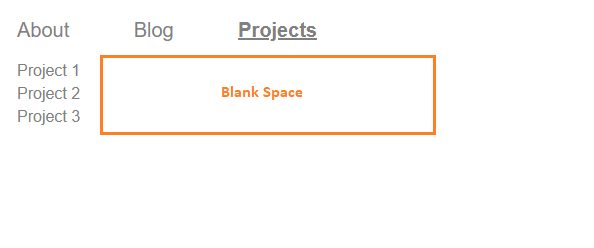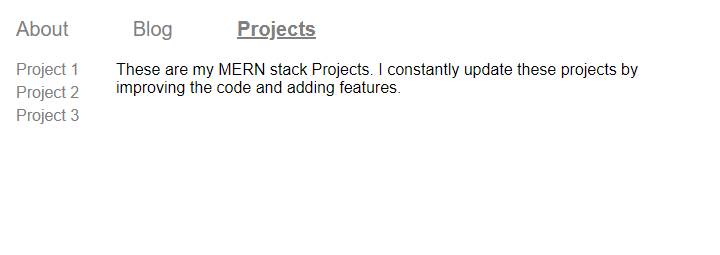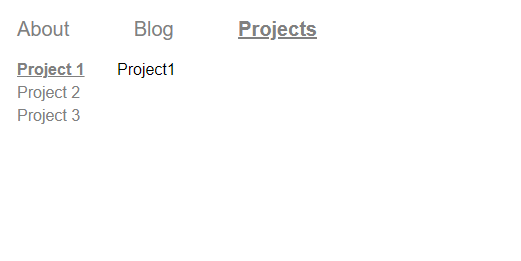Index Routes in React Router v6
By Hemanta Sundaray on 2022-09-03
To understand the concept of index routes and why we need them, let’s consider the user interface, as shown below:
import React from "react"
import { Routes, Route } from "react-router-dom"
import About from "./components/About"
import Blog from "./components/Blog"
import Projects from "./components/Projects"
import Project1 from "./components/Project1"
import Project2 from "./components/Project2"
import Project3 from "./components/Project3"
import Header from "./components/Header"
import ProjectDesc from "./components/ProjectDesc"
const App = () => {
return (
<>
<header>
<Header />
</header>
<main>
<Routes>
<Route path="/about" element={<About />} />
<Route path="/blog" element={<Blog />} />
<Route path="/projects" element={<Projects />}>
<Route path="project1" element={<Project1 />}></Route>
<Route path="project2" element={<Project2 />}></Route>
<Route path="project3" element={<Project3 />}></Route>
</Route>
</Routes>
</main>
</>
)
}
export default Appproject 1, project 2 & project 3 routes are nested inside the projects route.
Then, we render an Outlet in the parent projects route. The Outlet swaps between the child routes (Project1, Project2 & Project3).
import React from "react"
import { NavLink, Outlet } from "react-router-dom"
const Projects = () => {
return (
<>
<ul className="secondary-navigation">
<NavLink to="project1">
<li>Project 1</li>
</NavLink>
<NavLink to="project2">
<li>Project 2</li>
</NavLink>
<NavLink to="project3">
<li>Project 3</li>
</NavLink>
</ul>
<Outlet />
</>
)
}
export default ProjectsDo you notice any problems in our UI?
The problem is: when we click on the Projects link in the primary navigation, the main content area is blank.
We can fix this issue with an index route.
import React from "react"
import { Routes, Route } from "react-router-dom"
import About from "./components/About"
import Blog from "./components/Blog"
import Projects from "./components/Projects"
import Project1 from "./components/Project1"
import Project2 from "./components/Project2"
import Project3 from "./components/Project3"
import Header from "./components/Header"
import ProjectDesc from "./components/ProjectDesc"
const App = () => {
return (
<>
<header>
<Header />
</header>
<main>
<Routes>
<Route path="/about" element={<About />} />
<Route path="/blog" element={<Blog />} />
<Route path="/projects" element={<Projects />}>
<Route index element={<ProjectDesc />}></Route>
<Route path="project1" element={<Project1 />}></Route>
<Route path="project2" element={<Project2 />}></Route>
<Route path="project3" element={<Project3 />}></Route>
</Route>
</Routes>
</main>
</>
)
}
export default AppNotice that the index route has an index prop instead of a path prop.
And it will render in the parent route's (projects) Outlet at the parent route's path (/projects).
The index route will render when we have not clicked on any one of the links (Project 1, Project 2 or Project 3) in the secondary navigation inside the /projects route.
However, when we click on any one of the links in the secondary navigation, the index route will NOT render.