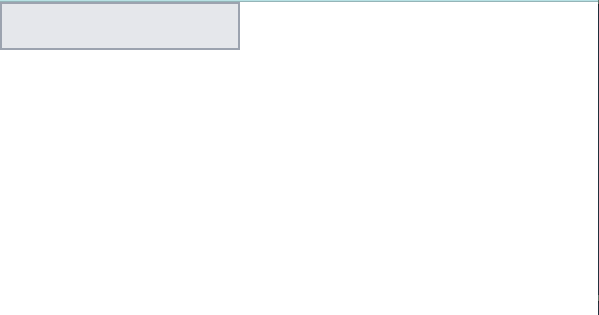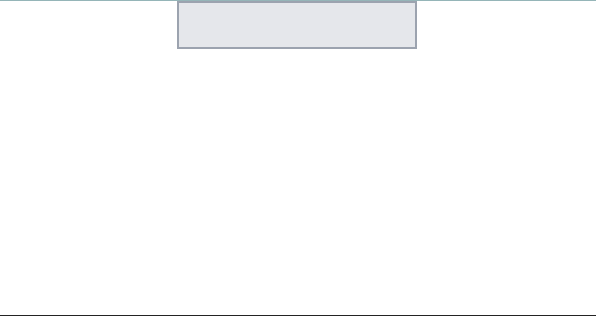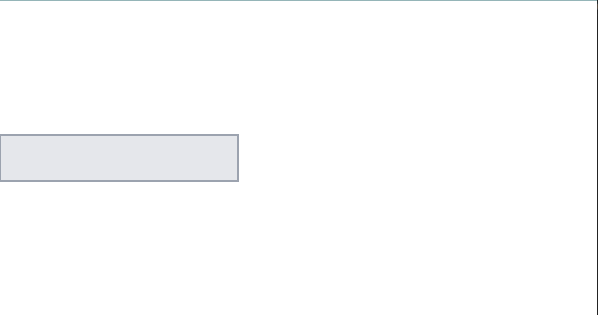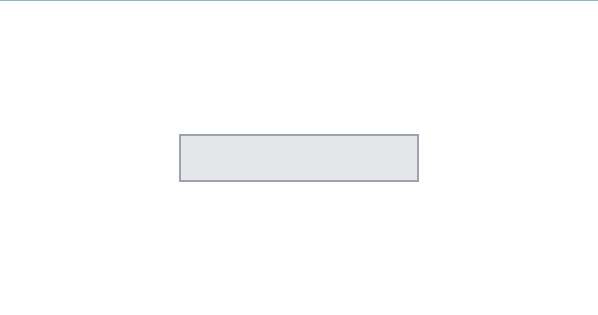How to Horizontally & Vertically Center an Absolutely Positioned Div Using Tailwind CSS?
By Hemanta Sundaray on 2022-09-08
Let's say we have an absolutely positioned div, as shown below:
import React from "react"
const Box = () => {
return (
<div className="absolute top-0 right-0 w-60 h-12 bg-gray-200 border-2 border-gray-400"></div>
)
}
export default BoxCenter Horizontally
To horizontally center the div, apply the classes: absolute left-0 right-0 m-auto.
import React from "react"
const Box = () => {
return (
<div className="absolute left-0 right-0 m-auto w-60 h-12 bg-gray-200 border-2 border-gray-400"></div>
)
}
export default BoxCenter Vertically
To vertically center the div, apply the classes: absolute top-0 bottom-0 m-auto.
import React from "react"
const Box = () => {
return (
<div className="absolute top-0 bottom-0 m-auto w-60 h-12 bg-gray-200 border-2 border-gray-400"></div>
)
}
export default BoxCenter Both Horizontally & Vertically
To center the div both horizontally & vertically, apply the classes: absolute top-0 right-0 bottom-o left-0 m-auto.
import React from "react"
const Box = () => {
return (
<div className="absolute top-0 right-0 bottom-0 left-0 m-auto w-60 h-12 bg-gray-200 border-2 border-gray-400"></div>
)
}
export default Box