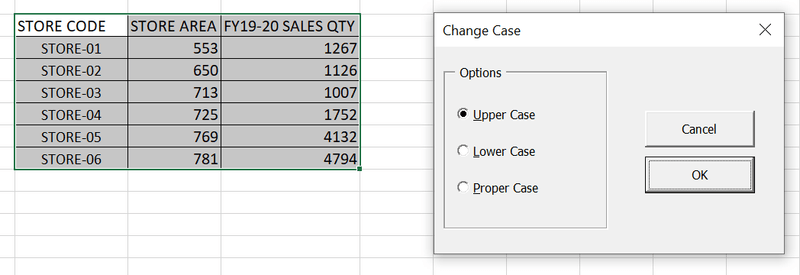How to Display a UserForm in Excel VBA?
By Hemanta Sundaray on 2022-06-14
In VBA, the official name for a dialog box is a UserForm. But a UserForm is really an object that contains what’s commonly known as a dialog box. This distinction is not really important, so you’ll often hear these terms used interchangeably.
We can display a UserForm by using the UserForm’s Show method in a VBA procedure.
Remember that the macro that displays the UserForm must be in a VBA module - not in the code window of the UserForm.
The following procedure displays the dialog box named UserForm1.
Sub ShowDialogBox()
UserForm1.Show
' Other statements go here
End SubMost of the time, you won’t have any more code in the procedures, because you put your event-handler procedures in the code window of the UserForm. These procedures kick in when the user works with the controls on the UserForm.