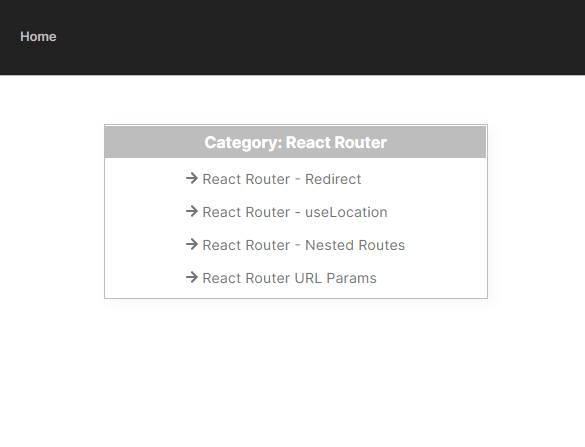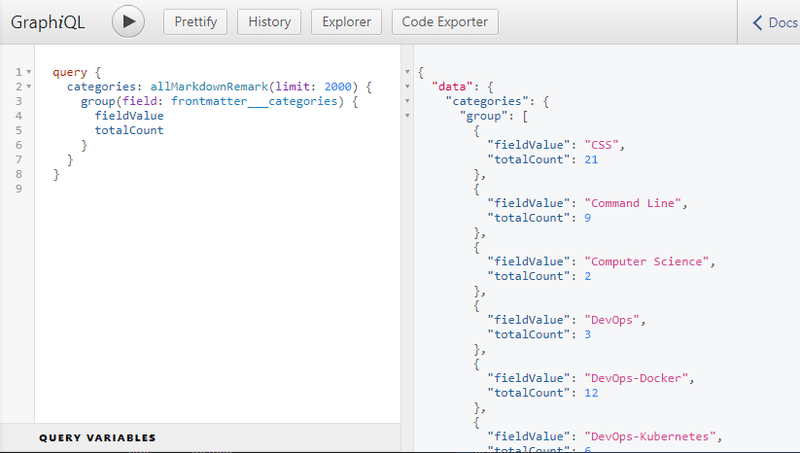How to Add Categories to a Gatsby Blog?
By Hemanta Sundaray on 2022-07-25
I always wanted to add categories to my blog posts, so that visitors to my blog are able to browse the posts by category. After procrastinating for months, I was finally able to implement the feature the day before yesterday.
On the home page of my blog, you will see a list of categories:
Clicking on a category will take you to a category page with a list of blog posts classified under that category.
Follow the steps below if you want to add categories to your blog posts:
Adding Categories
The first thing we need to do is to add a new field named categories to the front matter in our Markdown blog posts.
A single post can fall under multiple categories. Therefore, the value of the category field will be an array.
Example:
---
title: "An Introduction to Redux Toolkit"
date: "2022-07-25"
excerpt: "Global state management without tears"
categories: ["React", "Redux Toolkit"]
---Go ahead and add the categories field in a few of your blog posts.
Now that we have added a categories field in the front matter section of a few of our blog posts, let’s access this field using the query below:
allMarkdownRemark {
group(field: frontmatter___categories) {
category: fieldValue
totalCount
}
}The group field used here causes the query to group all blog posts by the categories field before returning each category with the number of posts in the totalCount field.
Now, run the Gatsby development server and access GraphiQL (the GraphQL integrated development environment) at localhost:8000/___graphql.
We will use the GraphiQL IDE to issue our query and see what response we get.
We now have a full list of categories in our blog posts, as well as the count of blog posts per category. We can access the categories array at data.categories.group. Then we can iterate over this array and render a list of categories and the total count wherever we want.
Adding a category page template
The next step is to create a category page template for each individual category and use it within createPages in gatsby.node.js to generate individual category pages.
Inside the src/templates directory, create a file named categories.js and insert the following code.
import React from "react"
import { Link, graphql } from "gatsby"
const Categories = ({ pageContext, data }) => {
const { category } = pageContext
const { edges } = data.allMarkdownRemark
const categoryHeader = `Category: ${category}`
return (
<div>
<h1>{categoryHeader}</h1>
<ul>
{edges.map(({ node }) => {
const { slug } = node.fields
const { title } = node.frontmatter
return (
<li key={slug}>
<Link to={slug}>{title}</Link>
</li>
)
})}
</ul>
</div>
)
}
export default Categories
export const pageQuery = graphql`
query($category: String) {
allMarkdownRemark(
limit: 2000
sort: { fields: [frontmatter___date], order: DESC }
filter: { frontmatter: { categories: { in: [$category] } } }
) {
totalCount
edges {
node {
fields {
slug
}
frontmatter {
title
}
}
}
}
}
`The next thing we need to do is to instruct Gatsby to use this category page template to programmatically create the category pages we need.
Programmatic category page creation with gatsby.node.js
My gatsby.node.js file looks like the following:
const path = require(`path`)
const _ = require("lodash")
const { createFilePath } = require(`gatsby-source-filesystem`)
exports.onCreateNode = ({ node, getNode, actions }) => {
const { createNodeField } = actions
if (node.internal.type === `MarkdownRemark`) {
const slug = createFilePath({ node, getNode, basePath: `pages` })
createNodeField({
node,
name: `slug`,
value: slug,
})
}
}
exports.createPages = async ({ actions, graphql, reporter }) => {
const { createPage } = actions
const result = await graphql(`
{
postsRemark: allMarkdownRemark(
sort: { order: DESC, fields: [frontmatter___date] }
limit: 2000
) {
edges {
node {
fields {
slug
}
frontmatter {
modules
}
}
}
}
categoriesGroup: allMarkdownRemark(limit: 2000) {
group(field: frontmatter___categories) {
fieldValue
}
}
}
`)
// handle errors
if (result.errors) {
reporter.panicOnBuild(`Error while running GraphQL query.`)
return
}
const posts = result.data.postsRemark.edges
posts.forEach(({ node }, index) => {
createPage({
path: node.fields.slug,
component: path.resolve(`./src/templates/blog-post.js`),
context: {
slug: node.fields.slug,
prev: index === 0 ? null : posts[index - 1].node,
next: index === posts.length - 1 ? null : posts[index + 1].node,
},
})
})
const categories = result.data.categoriesGroup.group
// Make category pages
categories.forEach(category => {
createPage({
path: `/categories/${_.kebabCase(category.fieldValue)}/`,
component: path.resolve("src/templates/categories.js"),
context: {
category: category.fieldValue,
},
})
})
}-
LINE-2: Make sure to install the
lodashlibrary, which contains a utility for converting strings tokebab-case. -
LINE-21 & LINE-36: Because both blog posts and categories require us to access the
allMarkdownRemarkfield, we have aliased the firstallMarkdownRemark field, which returns blog posts from Markdown files, topostsRemarkand the secondallMarkdownRemarkfield tocategoriesGroup. -
LINE-62-72: We add our individual category page template as a constant just below the blog post page template, referring to the location of the category page template (
src/templates/categories.js).
Finally, our code culminates in a forEach loop that invokes createPage for each given category. The category template we created earlier is used to generate the new individual category pages, located at /categories/{category}, where {category} is the category name converted to kebab-case.
Note that we’ve passed category.fieldValue into the createPage invocation through the context object. This is the value that is used in the src/templates/categories.js template by GraphQL to limit our search to only posts that carry that category. If we revisit the GraphQL query in src/templates/categories.js, we can see that category.fieldValue, found in gatsby-node.js, is passed in as the $category query variable on line 2:
export const pageQuery = graphql`
query($category: String) {
allMarkdownRemark(
limit: 2000
sort: { fields: [frontmatter___date], order: DESC }
filter: { frontmatter: { categories: { in: [$category] } } }
) {
totalCount
edges {
node {
fields {
slug
}
frontmatter {
title
}
}
}
}
}
`Now that we have working individual category pages, we can move on to render the list of categories.
Where you decide to show the list of categories is up to you. In my case, I have the categories list on my home page. You can decide to show the categories list on a separate page if you wish.
Because my home page has lots of features, my index.js file is fairly complex. So, instead of copying the whole file, I have extracted only those code snippets that are relevant to adding the categories feature in our blog.
import React from "react";
import { Link, graphql } from "gatsby";
import Layout from "../components/layout";
const _ = require("lodash");
const Home = ({ data }) => {
const categories = data.categories.group;
return (
<div>
<Layout />
<div className="categories">
<h2>Categories</h2>
<ul>
{categories.map((category) => (
<li key={category.fieldValue}>
<Link to={`/categories/${_.kebabCase(category.fieldValue)}/`}>
{category.fieldValue} ({category.totalCount})
</Link>
</li>
))}
</ul>
</div>
</div>
);
};
export default Home;
export const query = graphql`
query {
allMarkdownRemark(limit: 2000) {
group(field: frontmatter___categories) {
fieldValue
totalCount
}
}
}
`With this, adding categories to our Markdown blog posts is complete. In case you face any issue implementing the feature, let me know in the comments below.