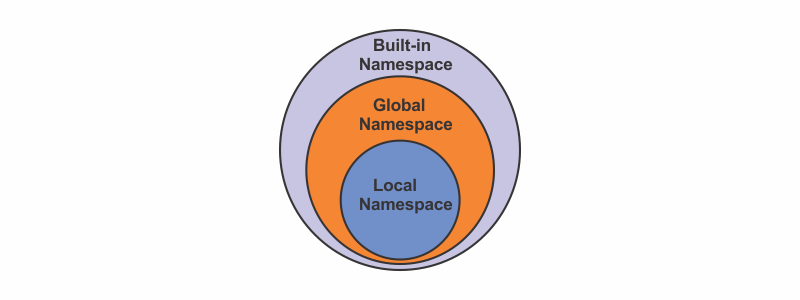Global Namespace in Python
By Hemanta Sundaray on 2022-03-01
The global namespace exists one level below the built-in namespace.
Learn about the built-in namespace in my blog post here.
It includes all the non-nested names in the module (file) we are choosing to run the Python interpreter on.
The global namespace is created when we run our main program and has a lifetime until the interpreter terminates (usually when our program is finished running).
In order to see the objects that exist in the global namespace, Python provides the globals() built-in function.
Note: The
globals()function actually comes from the built-in namespace (and is thus called a built-in function) and can be accessed from anywhere in our program (or any program).
Lets call globals() inside of a print() function to observe the current global namespace.
print(globals())Would output:
{'__name__': '__main__', '__doc__': None, '__package__': None, '__loader__': <_frozen_importlib_external.SourceFileLoader object at 0x000002D6D2B9A100>, '__spec__': None, '__annotations__': {}, '__builtins__': <module 'builtins' (built-in)>, '__file__': 'c:\\Users\\Delhivery\\Desktop\\hello\\hello.py', '__cached__': None}Now, let’s add some Python code and see how the namespace changes:
import random
first_name = "Hemanta"
last_name = "Sundaray"
def greeting(name):
random_number = random.randint(0, 9)
print(first_name)
print(f"Hello {name}")
print(random_number)
print(globals()){'__name__': '__main__', '__doc__': None, '__package__': None, '__loader__': <_frozen_importlib_external.SourceFileLoader object at 0x000001CD0BECA100>, '__spec__': None, '__annotations__': {}, '__builtins__': <module 'builtins' (built-in)>, '__file__': 'c:\\Users\\Delhivery\\Desktop\\hello\\hello.py', '__cached__': None, 'random': <module 'random' from 'C:\\Users\\Delhivery\\AppData\\Local\\Programs\\Python\\Python39\\lib\\random.py'>, 'first_name': 'Hemanta', 'last_name': 'Sundaray', 'greeting': <function greeting at 0x000001CD0BEFEF70>}We can see that the global namespace contains all of the non-nested objects of our program. This includes the variables first_name and last_name as well as the function greeting. However, the random_number variable is not included in the namespace because it is nested inside of our greeting function.
Also, note that any time we use the import statement to bring in a new module into our program, instead of adding every name from that module (such as all names in the random module), Python will create a new namespace for it.
This means that there might be potentially multiple global namespaces in a single program. This will be masked away from us in the format seen with the random module <module 'random' from 'C:\Users\Delhivery\AppData\Local\Programs\Python\Python39\lib\random.py'>.