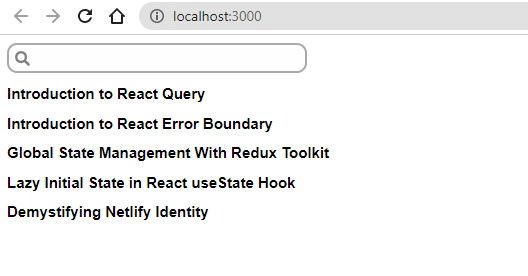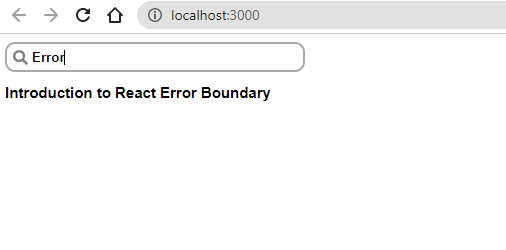Build a Search Box in React
By Hemanta Sundaray on 2022-07-31
The search box that you see below is the exact search box (in terms of functionality) that I have in my blog.
You should be able to build the following search box on your own using the code snippets below. The logic is pretty simple.
Note that the search icon that you see in the search box is from the
react-iconslibrary. Install the library usingnpm install react-icons. You can find out more about the library here.
src/components/SinglePost.js
import React from "react";
const SinglePost = ({ title }) => {
return (
<li>
<h2>{title}</h2>
</li>
);
};
export default SinglePost;
src/components/Posts.js
import React from "react";
import SinglePost from "./SinglePost";
const Posts = ({ posts, searchResult, searchQuery }) => {
return (
<ul>
{!searchQuery
? posts.map(({ id, title }) => <SinglePost key={id} title={title} />)
: searchResult.map(({ id, title }) => (
<SinglePost key={id} title={title} />
))}
</ul>
);
};
export default Posts;src/components/Searchbar.js
import React from "react";
import { FaSearch } from "react-icons/fa";
const Searchbar = ({ value, onChange }) => {
return (
<div className="searchBarContainer">
<div className="searchIcon">
<FaSearch style={{ fontSize: 15, color: "gray" }} />
</div>
<input value={value} onChange={onChange} />
</div>
);
};
export default Searchbar;src/App.js
import React, { useState } from "react";
import Searchbar from "./components/Searchbar";
import Posts from "./components/Posts";
const posts = [
{ id: 1, title: "Introduction to React Query" },
{ id: 2, title: "Introduction to React Error Boundary" },
{ id: 3, title: "Global State Management With Redux Toolkit" },
{ id: 4, title: "Lazy Initial State in React useState Hook" },
{ id: 5, title: "Demystifying Netlify Identity" },
];
const App = () => {
const [searchQuery, setSearchQuery] = useState("");
const handleChange = (e) => {
setSearchQuery(e.target.value);
};
const searchResult = () => {
let filteredPosts;
if (searchQuery) {
filteredPosts = posts.filter((post) =>
post.title.toLowerCase().includes(searchQuery.toLowerCase())
);
}
return filteredPosts;
};
return (
<>
<Searchbar value={searchQuery} onChange={handleChange} />
<Posts
posts={posts}
searchResult={searchResult()}
searchQuery={searchQuery}
/>
</>
);
};
export default App;If you are not able to understand any part of the code snippets above, let me know in the comments below.