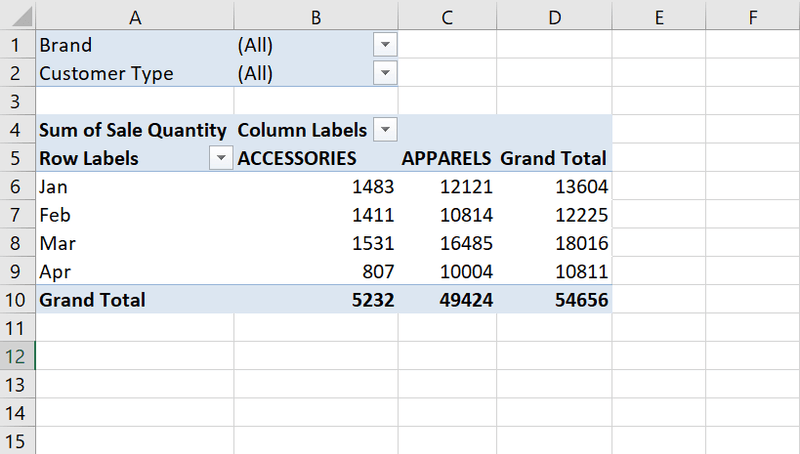Adding Fields to the Data Area of a Pivot Table Using VBA
By Hemanta Sundaray on 2022-04-18
We can add fields to the data area of a pivot table using the AddFields method.
In the code block below, notice that we have two page fields: Customer Type & Brand. Whenever we have two or more fields in the AddFields method, we wrap these fields in an array function.
Sub Common_Pivot()
On Error Resume Next
ActiveSheet.PivotTables(1).AddFields _
RowFields:="Month", _
ColumnFields:="Division", _
PageFields:=Array("Customer Type", "Brand")
ActiveSheet.PivotTables(1).PivotFields("Sale Quantity").Orientation = xlDataField
End SubNote that you should never use the
DataFieldsargument in theAddFieldsmethod. Instead change the property of the field toxlDataField.
Executing the Sub procedure above gives us the following result: