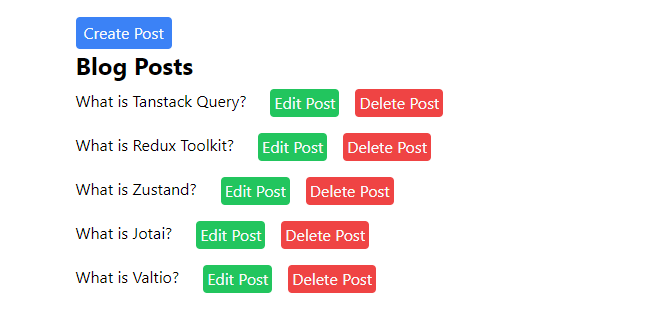A Complete Guide to Mutations in React Query - Part 5 - Using the useMutation Hook to Delete Resources on the Server.
By Hemanta Sundaray on 2022-09-17
This blog post is part of a series. You must complete part-1 & part-2, part-3 & part-4 before continuing here.
In part-4, we learnt how to update resources on the server using React Query’s useMutation hook.
In this part, we will learn how to delete resources on the server.
Add the useDeletePost() custom hook in the postHooks.js file.
import { useNavigate } from "react-router-dom";
import { useQuery, useMutation, useQueryClient } from "@tanstack/react-query";
import axios from "axios";
export const useGetPosts = () => {
return useQuery(["posts"], async () => {
const { data } = await axios.get(`http://localhost:5000/posts`);
return data;
});
};
export const useGetSinglePostById = (id) => {
return useQuery(["posts", id], async () => {
const { data } = await axios.get(`http://localhost:5000/posts/${id}`);
return data;
});
};
export const useCreatePost = (setError) => {
const queryClient = useQueryClient();
const navigate = useNavigate();
return useMutation(
(postData) => {
return axios.post("http://localhost:5000/posts", postData);
},
{
onSuccess: () => {
queryClient.invalidateQueries(["posts"]);
navigate("/");
},
onError: ({ message }) => {
setError(message);
},
}
);
};
export const useEditPost = (id, setError) => {
const queryClient = useQueryClient();
const navigate = useNavigate();
return useMutation(
(postData) => {
return axios.put(`http://localhost:5000/posts/${id}`, postData);
},
{
onSuccess: () => {
queryClient.invalidateQueries(["posts"]);
navigate("/");
},
onError: ({ message }) => {
setError(message);
},
}
);
};
export const useDeletePost = (setDeletionError) => {
const queryClient = useQueryClient();
const navigate = useNavigate();
return useMutation(
(id) => {
return axios.delete(`http://localhost:5000/posts/${id}`);
},
{
onSuccess: () => {
queryClient.invalidateQueries(["posts"]);
navigate("/");
},
onError: ({ message }) => {
setDeletionError(message);
},
}
);
};Recall that the variable that we pass to the mutate() function gets passed to the mutation function(the first argument of the useMutation hook). On line 62, notice that the mutation function receives the id variable, which we will pass to the mutate() function in the Posts.js file.
Copy and paste the following code snippets in the Posts.js file.
import React, { useState } from "react";
import { Link } from "react-router-dom";
import { useGetPosts } from "./postHooks";
import { useDeletePost } from "./postHooks";
const Posts = () => {
const [deletionError, setDeletionError] = useState(null);
const { isLoading, isError, error, data: posts } = useGetPosts();
const { mutate, isLoading: isDeleting } = useDeletePost(setDeletionError);
const handleDeleteClick = (id) => {
mutate(id);
};
return (
<div className="w-1/2 m-auto mt-6">
{deletionError && (
<div className="w-1/3 flex justify-center items-center bg-red-400 rounded mt-4 px-2 py-2 m-auto">
<p>{deletionError}</p>
</div>
)}
<Link to="/posts/create">
<button className="bg-blue-500 text-gray-50 px-2 py-1 rounded hover:bg-blue-600">
Create Post
</button>
</Link>
<h1 className="text-2xl font-bold mb-2">Blog Posts</h1>
{isLoading ? (
<p>Loading...</p>
) : isError ? (
<p>{error.message}</p>
) : (
posts.map(({ id, title }) => (
<div key={id} className="flex justify-even">
<Link to={`/posts/${id}`}>
<h1 className="mr-6">{title}</h1>
</Link>
<Link to={`/posts/edit/${id}`}>
<button className="bg-green-500 text-gray-50 mb-4 mr-4 px-1 py-0.5 rounded hover:bg-green-600">
Edit Post
</button>
</Link>
<button
className="bg-red-500 text-gray-50 mb-4 px-1 py-0.5 rounded hover:bg-red-600"
onClick={() => handleDeleteClick(id)}
>
{isDeleting ? "Deleting... Post" : "Delete Post"}
</button>
</div>
))
)}
</div>
);
};
export default Posts;On line 14, notice that we are passing the id variable to the mutate() function.
Our delete post functionality is ready. Go ahead, delete some blog posts.
This post marks the end of the series on using React Query's useQuery & useMutation hooks to perform CRUD operations. You now know enough to effectively use React Query and manage server state
like a boss.